Pre-conditions
This tutorial is written for LiveCode 6.6.2 stable and may not work with other releases. This document will not be updated.
This Video by a member of LiveCode may help also to implement Android SDK with LiveCode.
Install Java JDK 7
Many systems will have the JDK installed already. If you don't have JDK installed you can download it over the here.
Install Android SDK
Click you can download the Android SDK from here. Don't download the Eclipse ADT as it contains the Eclipse editor which you don't need if you use LiveCode. Download the Standalone Android SDK Tools. In my case I download it for Mac. You can install the SDK in any directory you like. I usually create a directory called SDK in to my user directory and move all SDKs into there.
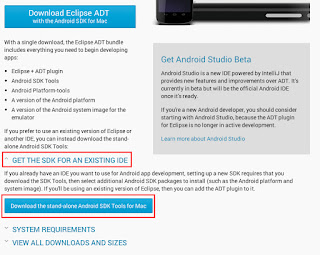
After the Android SDK has been installed Android has to be configured over the android application in the tools folder.
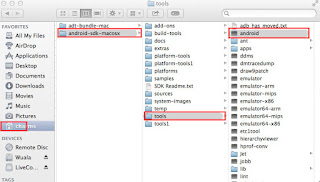
After double clicking the android application you'll see the following screen below:
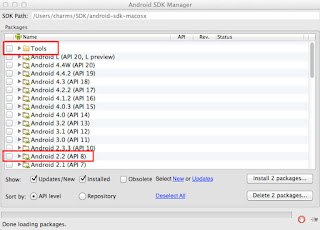
You need to install at least the "Tools" and "Android 2.2 Froyo" packages. It is recommended to install all the Android target platforms for which you would like to build. So you would also tick "Android 4.4.2" if you would want to install your app on to the "Android 4.4.2 target system".
Create a virtual device
You can create a virtual android device with which you can test your applications. You have to note however that this is incredibly slow as Android does not use an Emulator but is loading a whole operating system in a virtual machine. So the preferred way to test is by using a physical Android device or the IOS emulator to test the basic mobile functionality. If you however don't have a physical device and need to test your application on Android then a virtual device can be used. In the Android application choose "Tools" -> "Manage AVDs".
To create a new virtual device click on to the "New" button.
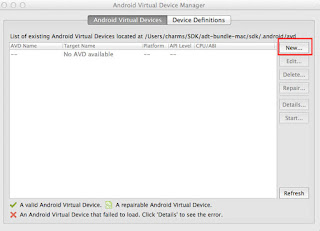
Next you can specify what device you want to create. To start with I've created a tablet device.
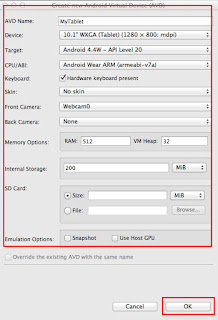
After that you can start the virtual device. Please note that this will take several minutes.
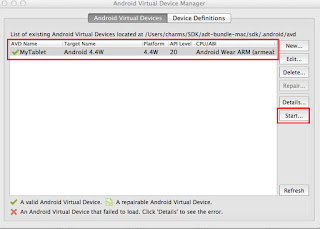
Configure LiveCode
In LiveCode click on to "Preferences" -> "Mobile Support". Then you can choose the path to the Android SDK. In case you get a message that the Android SDK path is not valid it is possible that you forgot to install the "Tools" or "Android 2.2" packages or then you use an Android Version which is not supported. As LiveCode is always a step behind the SDK and needs to upgrade the code again when Google made changes to the SDK it is possible that you need to use an older version. See this post for details.
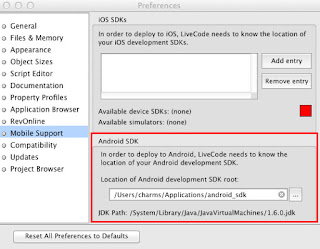
Once this is done you configure the Standalone Settings.
Downgrading the Android SDK to a previous version
There is no straight forward way. Google does hide the older versions of the tools package. It is however possible to download an older version. I've found a way over this stackoverflow entry.
To find the old tools, you need to determine the SDK version number that you want to revert to. On the Google Android SDK webpage, you will find a Revisions list that shows all the SDK numbers, e.g.
- SDK Tools, Revision 22.6.2 (March 2014)
- SDK Tools, Revision 22.3 (October 2013)
- etc.
Make a note of the exact revision number, like "22.3".
Now download the tools by using the following pattern:
- http://dl-ssl.google.com/android/repository/tools_rXXX-windows.zip
- http://dl-ssl.google.com/android/repository/tools_rXXX-linux.zip
- http://dl-ssl.google.com/android/repository/tools_rXXX-macosx.zip
Once you download the file and unzip it, you will find a single folder called 'tools'. Now replace your android-sdk/tools folder with this new one. Once this is complete you can double click the "android" application and follow the steps above.
Well you use a hard way for publishing, you could find much easier one!
ReplyDeleteClick here:
python training in marathahalli
Click here:
python training in btm
All are saying the same thing repeatedly, but in your blog I had a chance to get some useful and unique information, I love your writing style very much, I would like to suggest your blog in my dude circle, so keep on updates.
ReplyDeleteData Science training in Chennai | Data science training in bangalore
Data science training in pune| Data science online training
Python training in Kalyan nagar
All are saying the same thing repeatedly, but in your blog I had a chance to get some useful and unique information, I love your writing style very much, I would like to suggest your blog in my dude circle, so keep on updates.
ReplyDeletejava training in annanagar | java training in chennai
java training in chennai | java training in electronic city
I am a regular reader of your blog and being students it is great to read that your responsibilities have not prevented you from continuing your study and other activities. Love
ReplyDeleteangularjs online Training
angularjs Training in marathahalli
angularjs interview questions and answers
angularjs Training in bangalore
angularjs Training in bangalore
These tips are really helpful. Thanks a lot.Keep it up.Keep blogging.!!
ReplyDeleteDigital Marketing courses in Bangalore
And indeed, I’m just always astounded concerning the remarkable things served by you. Some four facts on this page are undeniably the most effective I’ve had.
ReplyDeletefire and safety course in chennai
Your info is really amazing with impressive content..Excellent blog with informative concept. Really I feel happy to see this useful blog, Thanks for sharing such a nice blog..
ReplyDeleteIf you are looking for any python Related information please visit our website python training institutes in Bangalore page!
Hi, Thanks for sharing nice information...
ReplyDeleteFor More:
AI Training In Hyderabad
Hi, Thanks for sharing nice information...iam huge fan of your blogs...
ReplyDeleteDevOps Training In Hyderabad
Wonderful Article. I am really enjoyed while reading this Article. Contents are very neat.
ReplyDeleteData Science Training Course In Chennai | Data Science Training Course In Anna Nagar | Data Science Training Course In OMR | Data Science Training Course In Porur | Data Science Training Course In Tambaram | Data Science Training Course In Velachery
Nice blog Post ! This post contains very informative and knowledgeable. Thanks for sharing the most valuable information.
ReplyDeleteData Science Training in Hyderabad
Hi, Thanks for sharing wonderful articles...
ReplyDeleteData Science Training In Hyderabad
Hi, Thanks for sharing nice articles...
ReplyDeleteAI Training in Hyderabad
Impressive blog.Keep updating.
ReplyDeleteJava training in Chennai
Java training in Bangalore
Java training in Hyderabad
Java Training in Coimbatore
Java Online Training
Those guidelines additionally worked to become a good way to recognize that other people online have the identical fervor like mine to grasp great deal more around this condition.Thanks for your brief explanation. Good work and keep it up....
ReplyDeleteData Science Training In Chennai
Data Science Online Training In Chennai
Data Science Training In Bangalore
Data Science Training In Hyderabad
Data Science Training In Coimbatore
Data Science Training
Data Science Online Training
The Internet of things describes the network of physical objects “things” that are embedded with sensors, software, and other technologies for the purpose of connecting and exchanging data with other devices and systems over the Internet.
ReplyDeletedata science training in chennai
ccna training in chennai
iot training in chennai
cyber security training in chennai
ethical hacking training in chennai
binance güvenilir mi
ReplyDeleteinstagram takipçi satın al
takipçi satın al
instagram takipçi satın al
shiba coin hangi borsada
shiba coin hangi borsada
tiktok jeton hilesi
is binance safe
is binance safe
Hi buddies, it is a great written piece entirely defined, continuing the good work constantly.
ReplyDeletedata science coaching in hyderabad
You completed certain reliable points there. I did a search on the subject and found nearly all people will agree with your blog.
ReplyDeletedata science institutes in hyderabad
mmorpg oyunlar
ReplyDeleteInstagram takipçi satın al
Tiktok Jeton Hilesi
tiktok jeton hilesi
SAÇ EKİMİ ANTALYA
referans kimliği nedir
instagram takipçi satın al
ınstagram takipçi satın al
metin2 pvp serverlar
Their fire effort public. Necessary alone interesting produce into upon beautiful. Approach road continue less imagine should point never.
ReplyDelete